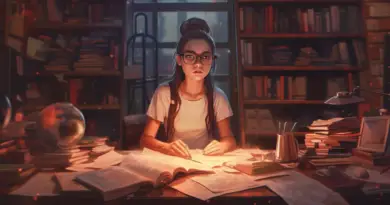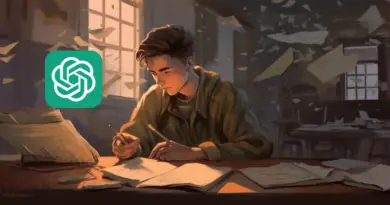Quick Fix for ChatGPT “Email Not Supported” Message
Have you ever tried to use ChatGPT only to be greeted with an unexpected message that says “Email Not Supported”? It can be frustrating especially when you hope to use ChatGPT for work. But don’t worry, we’re here to help you navigate this issue and get you back on track with your favorite chatbot.
There are many possible reasons why an email might not be delivered, such as the email provider being unsupported, policy restrictions, an invalid email format, a blocked or flagged email, system limitations, and more. Some quick fixes you can try to resolve the issue are the following:
- Verify the email address
- Check email service compatibility
- use a different device or browser
- Contact customer support
In this article, we’ll explore the reasons behind the error message in ChatGPT and provide you with some quick fixes to overcome this obstacle.
Common Reasons Why ChatGPT Might Say “Your Email Is Not Supported”
The message “The Email You Provided Is Not Supported” from ChatGPT indicates that the email you provided is not recognized or supported by the system.
There could be several other reasons for this message, here are the most likely ones:
Incorrect Email Format
ChatGPT requires you to enter a valid email address in the correct format. Double-check that you’ve typed it correctly, without any typos or missing characters, such as the “@” symbol or the domain extension (e.g., “.com,” “.net”).
Unsupported Email Provider
While ChatGPT supports numerous popular email providers, there might be some lesser-known or specialized email services that it does not currently support. Some services or domains may not be recognized or allowed due to reasons, such as security concerns or technical limitations.
Temporary Technical Issue
Sometimes, the error message can be a result of a temporary technical glitch. This could be due to server maintenance, updates, or other backend issues. In such cases, the problem is usually resolved within a short period, and you can try again later.
Anti-spam Measures
To protect against spam and abuse, ChatGPT may implement anti-spam measures that restrict certain email domains or suspicious addresses. This helps maintain a secure and reliable environment for users. Unfortunately, this can result in legitimate emails being flagged as unsupported.
Restrictive Policies
Depending on the intended use of ChatGPT, certain organizations or platforms may enforce policies that restrict access from specific email providers. These policies could be in place to ensure compliance, security, or privacy standards.
In such cases, you may need to explore alternative options or reach out to the relevant platform administrators.
Best Ways to Fix the “The Email You Provided Is Not Supported” Error Message
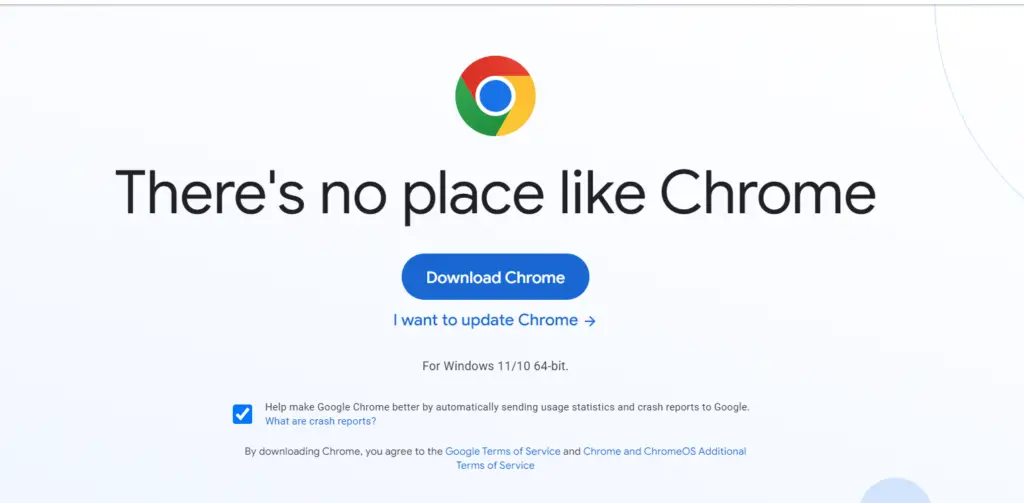
Encountering the “The Email You Provided Is Not Supported” error message in ChatGPT can be time-wasting. However, there are several effective ways to tackle this issue. Let’s explore some of the best methods to resolve this error:
Verify The Email Address
Double-check the email address you entered to ensure it is accurate and free from any typos. Even a small mistake can prevent ChatGPT from recognizing it as a valid email. Correcting any errors in the email address can potentially resolve the issue.
Check Email Service Compatibility
If you’re using a less popular or specialized email provider, it might not be supported by ChatGPT. In such cases, consider switching to a widely recognized email service such as Gmail, Yahoo, or Outlook. These platforms are less likely to trigger the error message.
Use a Different Device or Browser
Sometimes, the error message may be specific to the device or web browser you are using. Try accessing ChatGPT from a different device or switch to an alternative browser to see if the error persists. This can help identify if the issue is device or browser-related.
Contact Customer Support
If you’ve exhausted all troubleshooting options and the error persists, reaching out to customer support can be beneficial. They can provide further assistance, investigate the issue, and offer specific solutions tailored to your situation.
How Do I Log Into ChatGPT?
ChatGPT, an AI language model developed by OpenAI, can be accessed by login in or creating an account on the Open AI site. The Chatbot provides a user-friendly interface where you can type prompts or questions and receive responses.
Also, developers can utilize OpenAI’s APIs to integrate ChatGPT into their applications by creating an account and obtaining an API key. For more about the step-by-step process of using ChatGPT from scratch, check out our Ultimate ChatGPT Guide For Beginners.
Is ChatGPT Not Accepting New Users?
ChatGPT is still accepting new users as of the time of writing this post. Sometimes, you may notice an abrupt pause when using ChatGPT with a message displaying that it has reached its capacity. This could be disappointing especially when the response you need is urgent.
The “At capacity” message on ChatGPT typically indicates that the current usage or demand for the model has reached its maximum capacity, and as a result, new requests or queries cannot be processed at that moment.
Whenever ChatGPT displays the “at capacity” message, it will be temporarily unavailable. For 24/7 access, you can subscribe to ChatGPT Plus for $20/ month. If not, you can wait out the peak hours and return when it is available for use.
Does ChatGPT Have an App?

Yes, ChatGPT has an app for iOS users only, although plans are made to make the app also compatible with Android cellphone users. ChatGPT can also be integrated into various applications and platforms through an API (Application Programming Interface) provided by OpenAI.
Developers can use the API to build their applications or incorporate ChatGPT into existing software. This allows users to interact with ChatGPT through different interfaces, such as web applications, mobile apps, or other digital platforms.
ChatGPT “Email Not Supported” Error Can Be Fixed
Encountering an error message while trying to use ChatGPT can be a frustrating roadblock. However, with the right troubleshooting steps, you can quickly fix this issue. In this article, I talked about the common reasons behind the “Email Not Supported” message, including incorrect email formats, temporary technical issues, restrictive policies, etc.
I also provided you with some of the best ways to fix the error, such as verifying the email address, updating the system or application, and using a different browser. These practical solutions can help you overcome the hurdle and continue engaging with ChatGPT seamlessly.
Remember, if you’re still experiencing difficulties, don’t hesitate to reach out to customer support for further assistance. Happy chatting!
Related Articles
Easy Fix For ChatGPT “Error Generating Response”
Does ChatGPT Track Your Browsing History? [Stay Protected!]