Are Roku TV Remotes Interchangeable? [Explained]
Roku remotes are an essential part of the Roku experience, allowing users to access and control their streaming devices. One question that often arises is whether Roku TV remotes are interchangeable. We have carried out thorough research to provide a reliable answer for you.
Are Roku Remotes Interchangeable?
Roku remotes are mostly interchangeable, but it depends on the type of remote and the Roku device you have. There are two types of Roku remotes: infrared (IR) and enhanced remotes.
IR remotes require a direct line of sight to your Roku device, while enhanced remotes use radio frequency (RF) and do not need to be pointed directly at the device.
If you have an IR remote, it will only work with the Roku device it came with. However, if you have an enhanced remote, it should work with any Roku device that supports enhanced remotes. This includes most Roku streaming players and Roku TVs.
Additionally, some Roku devices may have unique features that require a specific remote. For example, the Roku Voice Remote Pro is only compatible with certain Roku devices and allows users to control their devices with voice commands.
Types of Roku Remotes and Compatibility
Each type of Roku remote is compatible with certain Roku players.
Infrared (IR) Remotes
IR remotes are compatible with the following Roku players:
- Roku Express
- Roku Express+
- Roku Premiere
- Roku Premiere+
- Roku Streambar
- Roku Streambar Pro
Enhanced Point Anywhere (EPA) Remotes
EPA remotes are compatible with:
- All Roku models, except a few very old models
In addition to the two main types of remotes, there are also a few variations of the EPA remote:
Voice remotes
These remotes have a built-in microphone that allows users to use voice commands to control their Roku player.
Gaming remotes
These remotes have additional buttons and features that make them ideal for playing games on Roku players.
How to Pair a Roku Remote with a Roku Device (TV)
Pairing a Roku remote with a Roku device is a straightforward process. Follow these steps to pair your remote to a Roku TV:
Step 1
Ensure that your Roku TV is turned on, then insert new batteries into your Roku remote.

Step 2
Place the remote near your Roku device. Press and hold the pairing button located at the back of the remote for a few seconds until the green pairing light starts flashing.
Step 3
Click the up and down button on the purple cross sign a few times. Wait for the pairing process to complete. This may take a few seconds.
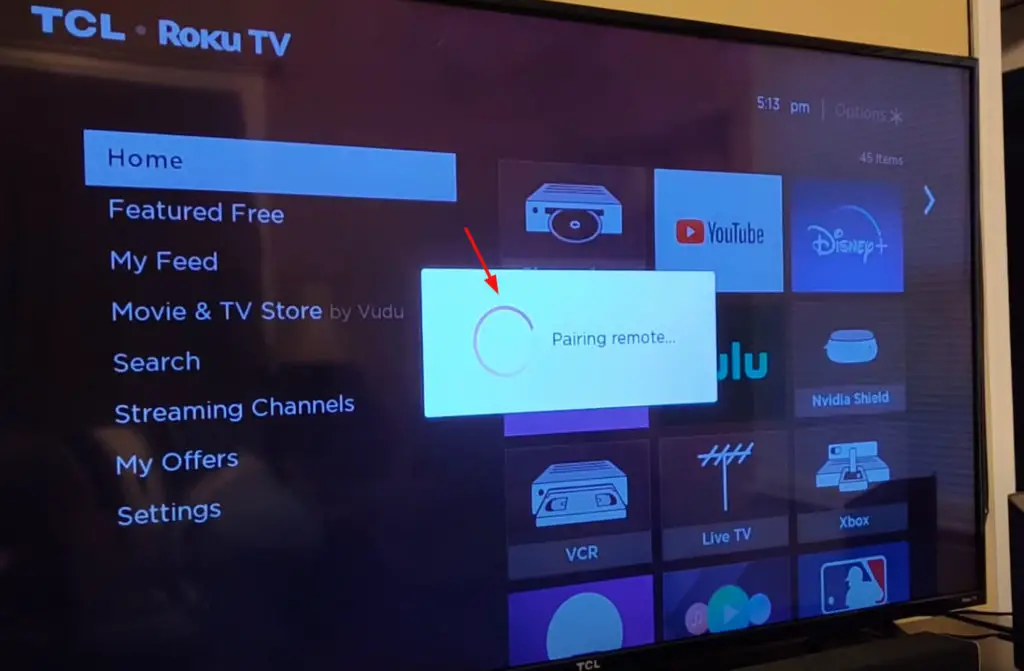
Step 4
After pairing, the battery level of the remote should show on the TV.

Step 5
Pressing the buttons on the Roku remote can now control your TV. Your remote is now successfully paired.
Once the pairing process is complete, your Roku remote should work with your Roku device. If your remote is still not pairing, try the following troubleshooting steps:
- Ensure that your Roku device is connected to the internet.
- Check that the batteries in your remote are inserted correctly.
- Move your remote closer to your Roku device and try pairing again.
- Restart your Roku device and try pairing again.
If you still have issues, you may need to reset your remote or contact Roku support for further assistance.
How to Pair Roku TV With More Than One Remote
Roku TV remotes are designed to work with one device at a time. However, it is possible to pair multiple remotes with a single Roku TV. This can be useful if you have multiple people in your household who want to control the TV.
If you want to pair a remote from your Roku TV, on your Roku TV, go to Settings. Select Remotes & devices > Add remote. Choose the remote you want to pair.
Frequently Asked Questions
Can any Roku remote work with any Roku TV?
Most Roku remotes work with any Roku TV, but it depends on the technology used by the remote and the TV.
How do I know which Roku remote to buy for my Roku TV?
To find out which remote is compatible with your Roku TV, you can check the Roku website or consult your TV’s user manual.
What to do if I lost my Roku remote?
If you have lost your Roku remote, you can use the Roku mobile app as a replacement remote. The app is available for iOS and Android devices and provides all the same functionality as a physical remote.
If you prefer a physical remote, you can buy a replacement remote from the Roku website or a third-party retailer.


