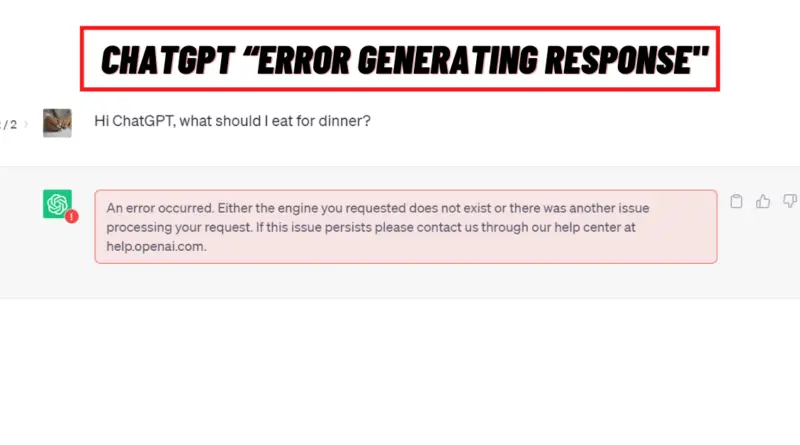Easy Fix For ChatGPT “Error Generating Response”
Like any software program, ChatGPT can occasionally encounter errors, leading to frustrating experiences for users. One common issue that users may come across is the “Error Generating Response” message.
As a ChatGPT user myself, I have encountered this problem more than once. This prompted me to explore the reasons behind the error and provide you with an easy fix to get ChatGPT back on track.
So, if you’ve ever encountered this issue or want to be prepared for it, read on!
Why Does ChatGPT Give Error Messages?
The “Error Generating Response” message is displayed by ChatGPT when it encounters difficulties in generating a coherent and appropriate response to a given prompt.
ChatGPT is designed to understand and engage in conversations by predicting the most probable next sequence of words based on the context provided. However, there are several reasons why it may struggle to generate a satisfactory response. Here are some below:
Bad Network Connection
A stable internet connection is crucial for smooth communication with ChatGPT. If your network connection is weak or intermittent, it can disrupt the data transfer between your device and the ChatGPT servers.
This interruption may cause the model to fail in generating a response, resulting in the “Error Generating Response” message. A similar issue can occur if you use certain VPN services
Also Read: ChatGPT Doesn’t Work With VPN [Reasons + How to Fix]
Ambiguous Input
Clear and specific input prompts are essential for ChatGPT to understand your query accurately. If your prompt is too vague or lacks the necessary details, the model may struggle to provide a relevant response.
High Traffic on ChatGPT Servers
The popularity of ChatGPT can sometimes lead to high traffic on the servers, especially for users on the free plan. During peak usage times, the servers may experience increased load, resulting in slower response times and an error message.
Inactivity For an Extended Period
ChatGPT has an inherent timeout mechanism to manage server resources efficiently. If you remain inactive for too long during a chat session, the model may time out.
Insufficient Training Data For Your Query
ChatGPT’s responses are based on patterns and knowledge learned from the vast amount of training data it has been exposed to. However, there may be instances where ChatGPT hasn’t been adequately trained on specific topics or lacks sufficient data to provide accurate answers. In such cases, the model may struggle to generate an error response.
Best Ways to Fix ChatGPT “Error Generating Response”?
By following the best practices below, you can significantly reduce the occurrence of error messages from ChatGPT and enhance your overall experience with the bot
Ensure You have a Stable Network Connection
Having a reliable and strong internet connection is crucial for uninterrupted communication with ChatGPT. Check your network connection and make sure it is stable.
If you are using a wireless connection, try moving closer to the router or consider switching to a wired connection for better reliability.
Make Your Prompt Clear and Understandable
To improve ChatGPT’s understanding of your query, provide a clear and concise prompt. Avoid vague or ambiguous language and include relevant details that can help the model grasp your intent.
Example: Instead of asking a generic question like ‘Tell me about cars,’ try providing more specific details in your prompt, such as “What are the key safety features in modern electric cars?”
Subscribe to ChatGPT Plus to Bypass High Traffic
If you frequently encounter the “Error Generating Response” message due to high traffic on ChatGPT servers, consider upgrading to ChatGPT Plus. Subscribing to ChatGPT Plus provides you with priority access, even during peak usage times.
This ensures a more reliable and consistent experience, allowing you to avoid the frustration of encountering response errors.
Maintain an Active Conversation
To prevent timeouts and ensure a smooth interaction, it is important to keep the conversation active. Try to respond promptly and engage with ChatGPT regularly during the chat session. This helps maintain the connection and prevents the model from timing out.
Delete Cache in Your Browser
One useful technique to tackle the error issue is to clear your browser’s cache. Over time, the cache can accumulate temporary files and data that might interfere with ChatGPT’s functionality.
By clearing the cache, you essentially reset the browser’s memory, allowing for a fresh start. To do this, navigate to your browser’s settings, locate the cache or browsing data section, and choose the option to clear it.
Once cleared, revisit the ChatGPT interface and attempt your conversation again, hopefully resolving any response errors.
Try Different Browsers
Sometimes, browser compatibility issues or conflicting extensions can affect the performance of ChatGPT. By switching to a different browser, you provide an alternative environment for the model to operate in.
Test the conversation in a different browser and observe if the issue persists. If the error disappears, you can continue using the alternative browser as a workaround until the problem is resolved on your primary browser.
Clear Your ChatGPT History
Another potential solution is to clear your ChatGPT conversation history. As you engage in conversations, the model retains a memory of previous interactions.
While this can be useful for context, it can also occasionally lead to errors if the history becomes too extensive or if there were issues during previous sessions. Clearing the ChatGPT history can help create a clean slate and eliminate any potential conflicts or glitches.
At the left part of your screen, look for the trash can icon beside each conversation title, click on it to clear your conversation history then initiate a fresh conversation.
Remember That ChatGPT’s Knowledge is Limited
While ChatGPT is a remarkable AI model with extensive training, it has its limitations. It may not possess information on every topic or be trained on specific data you require. If it fails to provide a response, consider rephrasing your query or seeking information from alternative sources if the topic is outside the model’s expertise.
Remember, technology isn’t perfect, but with a few simple adjustments and considerations, you can maximize the benefits of interacting with this powerful AI tool.
Related Articles:
Can ChatGPT Summarize Research Papers? [For Students]
What Are The Peak Hours For ChatGPT?