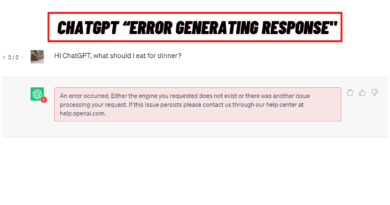How to Pay For ChatGPT Plus [Explained!]
As the impact of AI continues to grow, it’s no surprise that ChatGpt has emerged as a popular information resource for netizens. With the rollout of improved software features to the public, more users are experiencing slower response latency.
To address this, Open AI has released ChatGpt Plus, a subscription-based version of their software for reducing lag time. You may likely want to know what this subscription pricing offers exactly, and if it’s worth it. To find the answers to this question, we reached out to some AI experts who shared their insights.
If you’re looking to get maximum value out of ChatGPT, then subscribing to the Plus plan is the way to go. Doing so is easy and here’s how:
- Login or sign in to your OpenAI account
- Navigate to the “Upgrade to Plus” option
- Click on “Upgrade Plan”
- Go to checkout
To help our experienced reader better sort out their options, we’ve put together this overview of what ChatGpt Plus entails in terms of payments.
Whether you’re brand new to ChatGPT, or a returning user looking for a refresher on how payments work, you should leave this piece with improved handling of the payment process associated with ChatGpt Plus.
How Much Does ChatGPT Plus Cost? [Plus Features and Perks]
The subscription plan for the ChatGPT platform is priced at $20 monthly. If you need an AI tool to generate text quickly and more productively, then you should certainly look into ChatGPT Plus.
The ChatGPT Plus subscription ensures uninterrupted access for all users, even during peak usage periods. Subscribers enjoy the added benefit of priority access, resulting in faster response times.
ChatGPT Plus also offers subscribers more control over their chatbot AI, giving you the ability to customize the AI to your specific needs. Furthermore, both businesses and individuals can benefit from advanced analytics and detailed logs, allowing for easier tracking of how the AI is performing.
Subscribers will also have dedicated customer support, which is particularly useful for businesses that are more likely to be using the plan extensively and may require more detailed assistance.
Plus plan users can enjoy exclusive discounts for certain features and can receive assistance from the ChatGPT team. Furthermore, the platform is constantly evolving with new features and improvements being made available to paid users, giving them an edge over free subscribers.
That said, subscribing to the Plus plan also allows you to enjoy the full ChatGPT experience, which includes the use of industry-leading AI models and tools for product development.
How to Pay For ChatGPT Plus [Step-by-Step Procedure]
Getting started with ChatGPT Plus has never been easier! All you need to do is create an account and add your payment card to the billing tab under “Payment methods”.
They accept all of the major card types including Mastercard, Visa, American Express, Discover, and Diners Club.
So here is a step-by-step procedure for paying for ChatGPT Plus:
Log in or Sign in to Your OpenAI Account
Head over to ChatGPT’s login page for easy and secure access. It’s hassle-free to create a new account with the option of registering with your email, your Google account, or your Microsoft account.
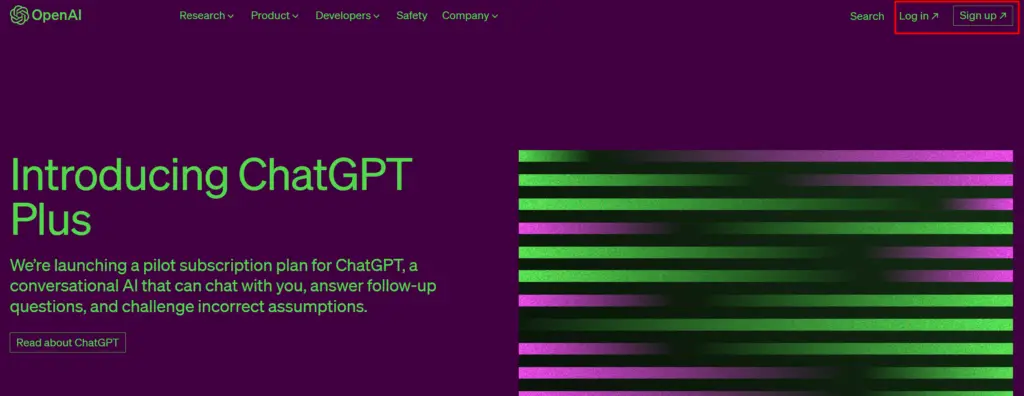
Scroll to the “Upgrade to Plus” Button
Once you’ve logged into ChatGPT, take a look at the lower left-hand sidebar and locate the “Upgrade to Plus” option. Simply click it and you’ll be taken directly to the next step.
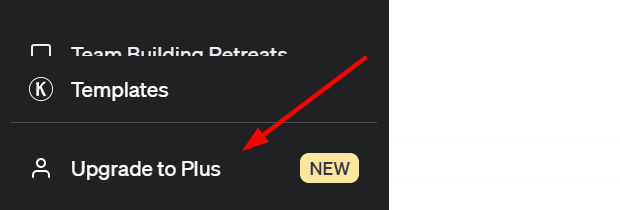
Click on “Upgrade Plan”
A box would appear showing your free plan and an “Upgrade Plan” option. Once you hit the “Upgrade to Plus” button an alert box will appear prompting you to confirm if you would like to upgrade your plan. If you’re still sure you’re ready to upgrade, hit the green “Upgrade plan” button.
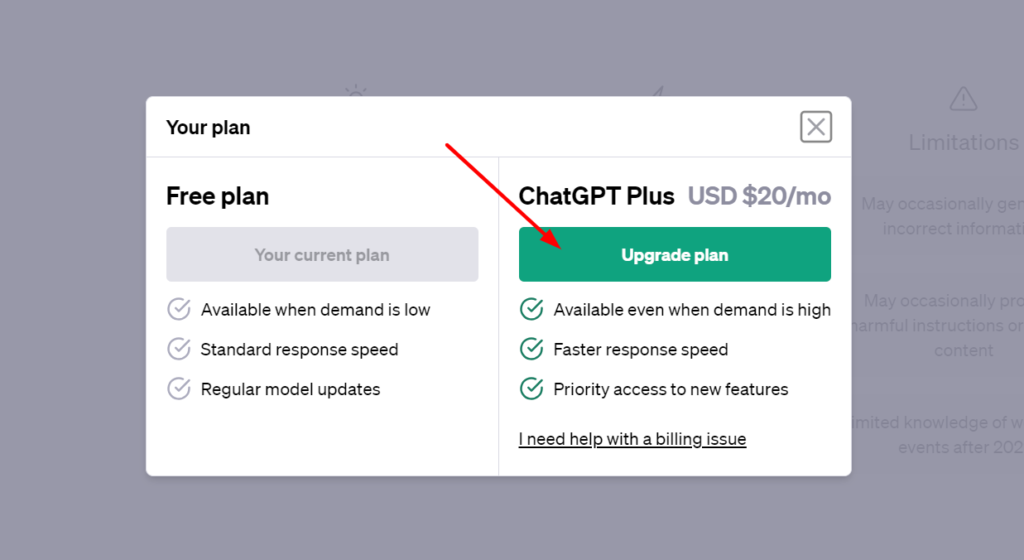
Go to Check Out
Next, you will be taken to the checkout page powered by stripe to complete the purchase. Add your card information and billing address and click on “Subscribe” finally make the purchase.
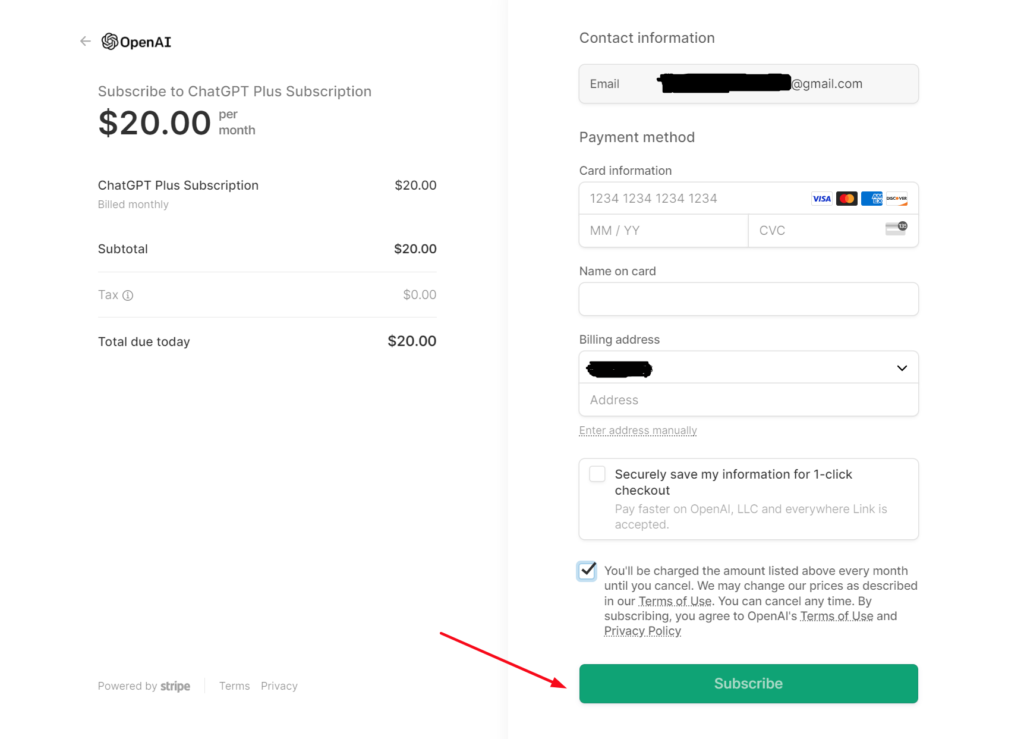
Does ChatGPT Plus Have a Limit?
To guarantee ChatGPT’s speed and reliability, it has a limit of around 2048 tokens which counts both input and output. This means that if you send more text, you will get a shorter response. Additionally, the complexity of what you ask matters too. So it is important to keep it all in balance when talking to this powerful AI.
The power of ChatGPT lies in its natural language processing abilities that can generate responses that seem almost human-like. It is also important to understand that although it can understand long lengths of text, it still processes the data quicker and more effectively when kept concise.
Furthermore, this AI is constantly learning from each interaction as it is trained with an artificial neural network architecture known as a Transformer. This Transformer keeps track of past conversations and helps the AI learn from them to generate more accurate responses in the future.
ChatGPT Plus is the upgraded version of ChatGPT and follows the same text length limit. Its main function is to bring an improved chat experience, with access to new features and priority access to updates and improvements. However, the maximum response and text length limit still stand and the update does not override them.
How to Optimize ChatGPT Plus for Longer Responses
When it comes to maximizing your conversations with ChatGPT, there are several key tips to keep in mind. Being succinct and clear with your text input is crucial for getting those long-form responses you desire. Remember: the bot runs on a text limit, so the less text you input, the more it can respond.
Additionally, avoid placing your questions into one super long sentence, split it up into shorter inquiries. This way you can increase your chances of working around the text limit and thus generate an even more extensive reply!
Also Read: Does ChatGPT Give The Same Answers to Everyone?
Is ChatGPT Plus Easy to Cancel?
It’s possible that some users may not be fully satisfied with the ChatGPT Plus plan. Perhaps not being able to keep up with the recurrent monthly charges. If that’s the case, here is how you can terminate your subscription.
- Log into your ChatGPT Plus account and click on the “My Plan” button in the ChatGPT sidebar
- A pop-up button will show up and you are to click on “Manage my subscription”
- You’ll then be directed to a Stripe checkout page where you can select “Cancel Plan”
If you want to make sure you’re not charged for your next billing period, make sure to cancel your subscription at least 24 hours before the payment due date.
Cancellations will go into effect the day after the subsequent billing date, but you’ll still have access to their services until then. Please keep in mind that any subscription fees paid are non-refundable.
Paying for ChatGPT Plus is Easy
Paying for ChatGPT Plus is a straightforward and hassle-free process. With various payment options to choose from, and the ability to get started with a free trial, there is no reason not to give it a try.
You can enjoy all the benefits of ChatGPT Plus without breaking the bank. In addition, ChatGPT Plus brings higher quality conversations to the table, as well as the convenience of being able to access your conversations from any device.