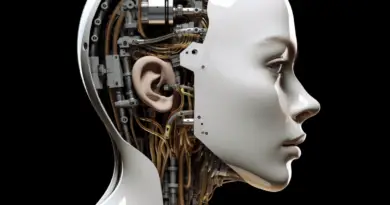9 Tips and Tricks to Get Better Answers From ChatGPT
OpenAI’s remarkable product, ChatGPT has revolutionized the way we interact like never before. But here’s the thing, to truly harness the potential of ChatGPT, we need to unlock the secret sauce that transforms ordinary Q&A sessions into next-level encounters.
In this post, we’re diving headfirst into a treasure trove of hacks that will catapult your ChatGPT experience to stratospheric levels.
Follow these 9 tips to get the best out of ChatGPT:
- Ask clear and specific questions
- Break down complex questions
- Use contextual prompts
- Experiment with different phrasings
- Specify desired format or depth
- Ask for clarification
- Utilize system messages
- Be patient
- Understand the model’s limitations
By implementing these tactics, you will be able to elevate the quality of your interactions and refine your queries. Stay put as we would explain each of these steps and even add a bonus tip at the end!
9 Ways to Get Better Answers From ChatGPT
In this section, we will explore nine effective strategies that will elevate your ChatGPT experience and help you extract more accurate, insightful, and satisfying responses.
Ask Clear and Specific Questions
One of the fundamental principles of effective communication with ChatGPT is to ask questions that are clear and specific. Precision is the name of the game! If you want ChatGPT to dazzle you with its intellect. Leave no room for ambiguity, and watch as the AI conjures up answers that hit the bullseye every single time.
By providing the right details in your prompts, you enable the model to better understand your query and generate more accurate responses.
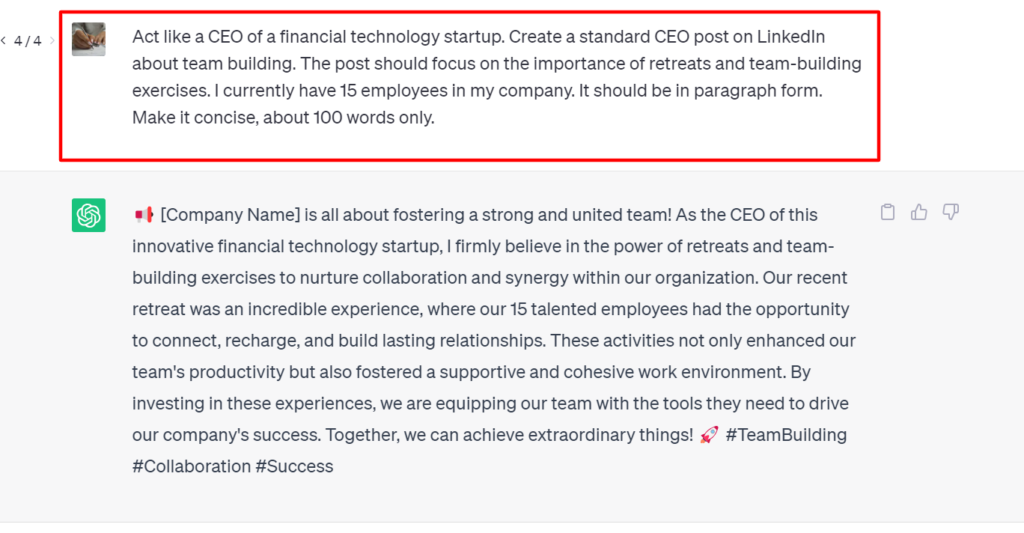
Break Down Complex Questions
Complex questions can sometimes overwhelm both you and ChatGPT, leading to incomplete or unclear responses. To overcome this, consider breaking down your complex questions into smaller, more understandable parts.
Present each component of the question step-by-step, allowing ChatGPT to process and respond to each part more effectively. This approach increases the likelihood of obtaining comprehensive answers.
It can also help to ask the bot to produce an outline or list for your content.
Use Contexual Prompts
Providing contextual information is crucial for ChatGPT to grasp the background and purpose of your question. Paint a vivid picture for ChatGPT by explaining your queries with relevant context.
Provide background details, share anecdotes, or set the stage with specific examples. This understanding enables ChatGPT to generate responses that are more aligned with your specific needs, improving the quality of the answers you receive.
Note that ChatGPT currently has a template of prompts you can use for various functions like marketing, blog writing, SEO, social media, etc. All you have to do is edit the template to input your specific topic.
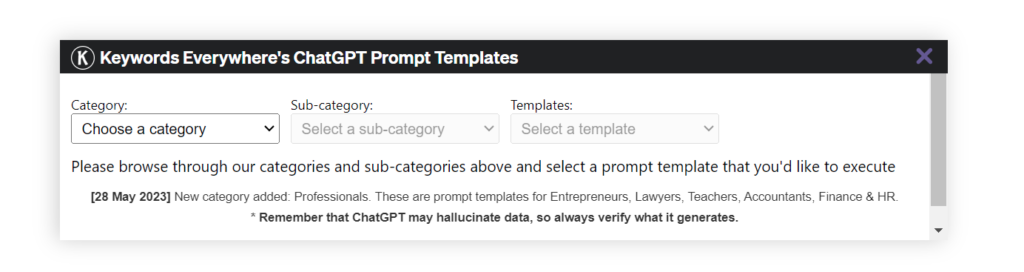
Experiment With Different Phrasings
If the initial response from ChatGPT does not fully address your question or provide the desired information, consider experimenting with different phrasings or sentence structures.
Sometimes, a slight modification in your query can trigger a more accurate and satisfactory response from the model.
Specify Desired Answer Format or Depth
When seeking answers from ChatGPT, it is beneficial to specify the format or depth of information you desire. For example, if you need a concise summary, a list of pros and cons, or a detailed explanation of a particular topic, explicitly state your expectations.
Ask For Clarification
If ChatGPT’s response is unclear or you need further elaboration, do not hesitate to ask for clarification. Requesting additional details or specific examples can help refine the model’s output and provide you with a more comprehensive answer.
You can always click on “Regenerate response” located at the bottom center of the page or “Please Continue” in the upper right corner.
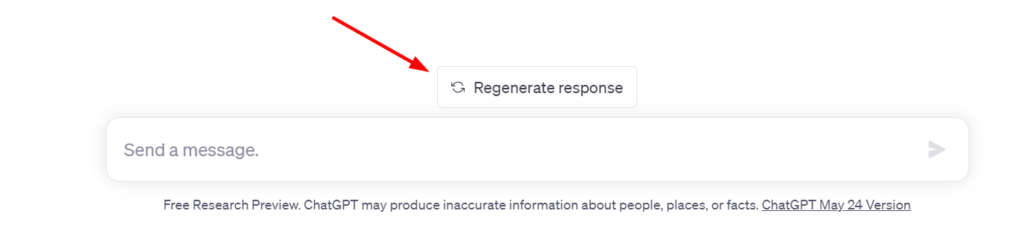
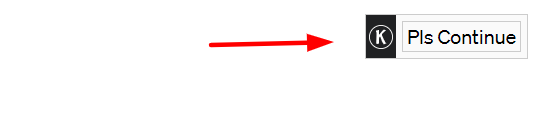
Utilize System Messages
During your conversation with ChatGPT, pay attention to the system messages provided by the model. These messages often offer useful hints, suggestions, or guidance on how to interact more effectively.
They may provide instructions on formatting, encourage you to provide feedback or offer specific prompts to obtain better answers. Leveraging these system messages can significantly improve the overall quality of your interactions.
Be Patient
While ChatGPT is a powerful language model, it may not always provide perfect answers on the first attempt. If the initial response falls short of your expectations, it is important to be patient and persistent.
Refine your question, provide more context, or experiment with different approaches until you get the information you seek.
Understand The Model’s Limitations
To effectively utilize ChatGPT, it is essential to understand its limitations. ChatGPT does not possess real-world knowledge and relies solely on the information it has been trained on. That being said, it might provide answers that might seem impractical and sound robotic.
Keep an eye out for updates and improvements though. The AI landscape is ever-evolving, and with each upgrade, you’ll witness the emergence of new features and the refinement of its capabilities
How Long Can ChatGPT Prompts Be?
ChatGPT has a maximum token limit of 4096 tokens between the prompts you put in and the answers it provides. Tokens can be as short as one character or as long as one word, depending on the language. In English, tokens are usually around 4-5 characters long on average.
It’s important to note that both input and output tokens count towards this limit. If a prompt is too long and exceeds the token limit, you may need to truncate or shorten it to fit within the allowed range.
Keep in mind that longer prompts may also result in longer response times and could be more prone to incomplete replies due to token constraints.
It’s worth considering that the length of the prompt affects the model’s understanding and ability to generate meaningful responses. If a prompt is too much. ChatGPT might struggle to capture the entire context, leading to less accurate or coherent answers.
Therefore, it’s generally advisable to keep prompts concise and focused.
How to Manage Token Limits
To effectively manage the token limit, you can employ strategies such as avoiding unnecessary repetition or verbosity in your messages. Be succinct while conveying the necessary information.
Prioritizing essential information: Ensure that the most crucial details are included in the prompt while omitting unnecessary or redundant information. Focus on the key points that are crucial for the model to understand and generate a relevant response.
Instead of providing lengthy explanations, try summarizing the context of the question in a concise manner. Summarization techniques can help condense the prompt while preserving the necessary information.
Bonus Tip for Better Responses From ChatGPT
An additional way to enhance responses from ChatGPT is to provide additional feedback. You can do this by clicking on the “thumbs up” sign beside the result. Sharing feedback on helpful responses and offering constructive criticism for inaccurate answers can contribute to the model’s ongoing learning and improvement.
By actively participating in the feedback process, you help shape the capabilities of ChatGPT and ensure better responses for yourself and future users.