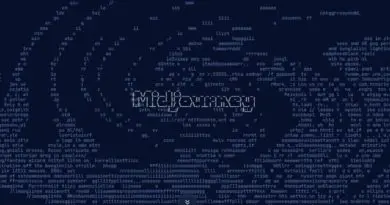Using Midjourney Without Discord: What You Should Know
Midjourney, where AI meets your artistic ambitions, is the talk of the town when it comes to creating stunning pictures. This online sensation has captured the hearts of art enthusiasts everywhere. But hey, if you’re considering flexing your creative muscles on the Midjourney, you might be wondering if there are other ways to use it apart from joining Discord.
Currently, there is no way to use Midjourney without Discord. Midjourney works directly within Discord, a messaging platform where people can connect and chat with each other. To use Midjourney and make AI images, you must create an account on Discord.
Sit back and keep reading as we explore why you can only use Midjourney on a Discord server, how to use Midjourney within Discord, and answer some of your frequently asked questions on the topic.
Why Does Midjourney Need Discord To Work?
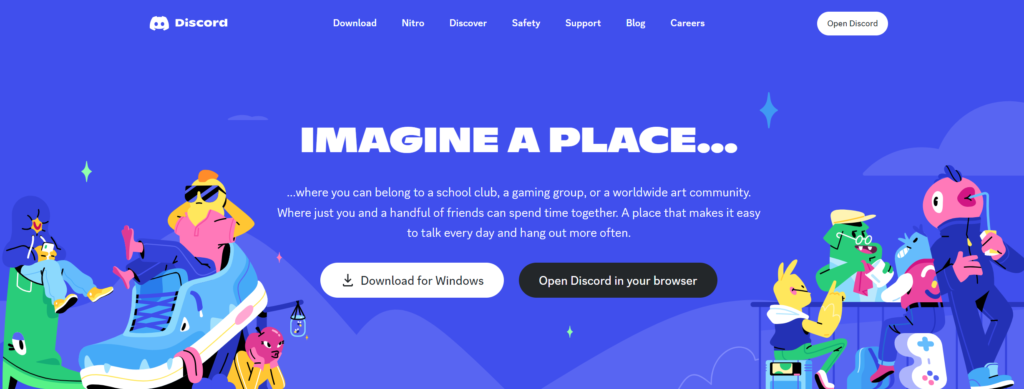
Midjourney’s choice to utilize Discord stems from its ambition to cultivate a vibrant AI community and offer a platform for real-time artistic exploration.
The communal discovery and anticipation experienced by users on Discord solidified its status as the chosen medium for Midjourney’s vision.
When it comes to building an AI community, Midjourney’s team knows it’s all about finding the right platform to connect, collaborate, and witness the magic happening in real time.
So, why Discord, you ask? Well, Discord is like the bustling town square where AI aficionados gather to chat, exchange ideas, and geek out over the latest advancements. It’s the place where you can have lively conversations, hop on voice calls or even video calls.
Midjourney understands that the AI community is bursting with talent, creativity, and mind-blowing projects. And Discord, with its nifty channels and file-sharing ease becomes the grand stage where Midjourney’s community members can flaunt their AI creations.
By witnessing what others are cooking up in real-time, Midjourney’s community members get a front-row seat to the AI revolution, leaving them inspired.
How To Join Discord And Use Midjourney [Step-By-Step Method]
To set up an account on Discord and use Midjourney, you need to follow these steps:
Step 1 – Download Discord App or Visit Their Website to Create an Account
To start using Discord and Midjourney, go to the website https://discord.com/. You will find options to download the Discord app for your device or use it in your web browser. Choose whether you want to download the app or open Discord in your browser.
After you have accessed Discord, you will need to create a free account. Click on the “Register” button and enter your email address, username, and password. Make sure to verify your email address as well. Once your email address is verified, you can log in to Discord and access Midjourney.
Step 2 – Join Midjourney on The Discord Server
On the left-hand side of the Discord window or app, you’ll see a list of servers you are a part of. Locate the “+” symbol at the top of this server list and click on it. This will take you to the Server Discovery page.
Step 3 – Search For Midjourney
In the search bar on the Server Discovery page, type “Midjourney” and hit Enter. Discord will display a list of search results related to your query. Look for the official Midjourney server in the search results. Click on the server name to access the Midjourney server’s information page.
You can also Click on the Midjourney invite link: https://discord.gg/midjourney to join.
Step 4 – Find the Newbie Server
To start creating, simply go to any channel listed under the “NEWCOMER ROOMS” category called “Newbies.” It doesn’t matter which specific room you choose, as any of them will work perfectly fine for your needs. Now this is the part where you generate the images using prompts.
Congratulations! You are now a member of the Midjourney Discord server. Take some time to familiarize yourself with the various channels and categories available. Engage in conversations, share your thoughts, and get involved in the AI community discussions.
Is There a Way to Use Midjourney Privately?
Midjourney values user privacy and recognizes that some individuals may prefer a more private experience. While Midjourney primarily utilizes Discord as its platform for community engagement, they offer alternative avenues for private interactions and discussions.
For those who prefer a more discreet setting, Midjourney provides options such as dedicated private channels within Discord. These features allow users to engage in one-on-one conversations or participate in smaller, invitation-only groups.
You can also switch to private by typing /private in Discord. If you do this, your new pictures won’t be automatically shown in the Midjourney gallery anymore.
Remember, turning on the private mode won’t make your old pictures private. If you don’t want these pictures to be seen by others, you have to take them down yourself.
Can I Use Midjourney on My Phone?
The Midjourney Bot is accessible from any platform where Discord is available. Midjourney recognizes the importance of accessibility and understands that many individuals prefer to engage with their AI community on the go.
That’s why Midjourney ensures that its platform is mobile-friendly, allowing users to conveniently access and participate in the community using their smartphones.
Whether you have an iPhone or an Android device, you can easily join Midjourney and stay connected from the palm of your hand.
Simply download the Discord mobile app from the App Store or Google Play Store, create an account, or log in if you already have one, and voila! You’re ready to dive into the world of Midjourney.
What Are The Limitations of Midjourney?
Midjourney, like any platform, has its limitations that we need to be aware of. For example, for their free trial, they do impose a maximum of 25 image generations only. This means that during the trial period, you’ll have a limited number of tasks you can perform. While it may put a bit of a restriction on your exploration, it’s still a great opportunity to get a feel for what Midjourney can do.
Now, let’s talk about generating images. While Midjourney’s AI capabilities are impressive, there are some challenges when it comes to producing highly imaginative or complex images.
You see, AI models, even the ones used by Midjourney are still not perfect. There are noticeable lapses when users want to conjure up images that are out-of-this-world imaginative or super intricate.
But don’t let that discourage you! Midjourney is continuously working on advancing its technology, so those limitations are likely to be addressed and improved over time. Just remember to keep your expectations in check.
At the end of the day, Midjourney is committed to providing a valuable platform for every user so, go ahead and give it a try.