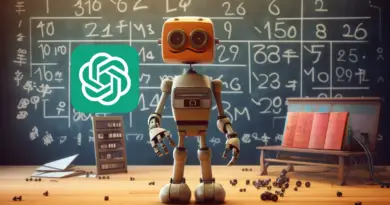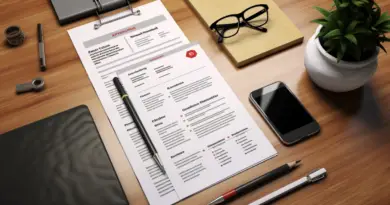Can Midjourney Make Videos? [What You Should Know]
Midjourney has recently gained rapid popularity in the content creation world. As someone deeply interested in storytelling, a question that came to mind after creating a few stunning photos with Midjourney was if I can create also videos too with the platform. So I took the time to make a little research to find out.
Midjourney can turn your image grid into the perfect short video! all you have to do is use the “–video” parameter and your work will come to life in the form of a short animated video.
To download, react with an envelope emoji and the Midjourney Bot will send a link straight to your Discord DM! What could be easier?
In this article, I will delve into the features and functionalities of Midjourney to shed light on its video-making capabilities. Whether you’re a content creator, a business owner, or simply curious about the potential of this platform, sit back and keep reading to learn more.
Can You Use Midjourney to Make Videos? [Midjourney Short Animations]
Midjourney is an AI-based art and video-generating program that offers users a unique and creative way to generate images through text prompts and parameters.
While primarily known for its image manipulation capabilities, Midjourney also provides a short animation video generation feature through its Discord Bot on the official Midjourney Discord page.
Using the Discord Bot, users can interact with the AI and generate short videos based on their image grids.
By providing text prompts and adjusting parameters, you can experiment with different inputs and witness how Midjourney transforms its image grids into video clips.
It’s important to note, however, that Midjourney’s video capabilities are currently limited to only short videos. Full-length videos are not yet achievable as the generative platform is still in its development phase.
Midjourney’s Animation Helps Users Understand Its Design Process
Even with this limitation, Midjourney offers an exciting and innovative way to explore video creation and art generation using AI.
Midjourney’s visuals and videos not only impress the audience but can also help users familiarize themselves with the AI to gain a deeper understanding of the technology.
This is because the “–video” allows you to witness, first-hand, the AI tool processing the images and creating the design.
The AI employed by Midjourney has been trained on a lot of image data and it discovers patterns from the inputs given, thus its ability to create unique designs.
The AI can also learn from user input so it can become even more impressive with time and usage. In the future, it wouldn’t be too farfetched to expect Midjourney to generate full-length videos and animations.
How To Create Animations With Midjourney [Step-by-Step]
Here are the steps for a short animation video I created myself with Midjourney. You can follow the steps to create yours, just change the prompt as needed
Step 1. To begin, Sign in to your Midjourney account with Discord and open the midjourney bot
If you’ll be using Midjourney for the first time, here is a comprehensive guide on how to get started with Midjourney.
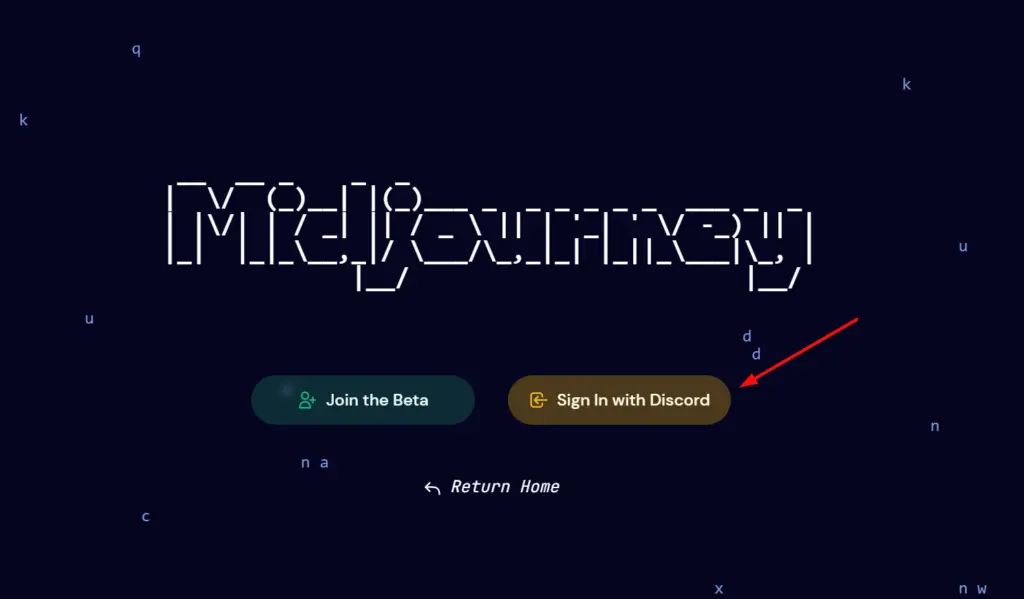
Step 2. Draft a Prompt
Draft a prompt for the graphic grid you want to build. Include keywords that will help Midjourney assemble a vibrant video. For instance, here’s the prompt I used
/imagine animation of the sun rising over New York City -v3 --video
At the end of your prompt, include the “–video” option. This will indicate to Midjourney to generate a brief video representation of the images produced by your prompt. Click enter.
Step 3. When The Result is Complete, Select The Envelop Emoji
To monitor the progress of the job, select the envelope emoji in the “Add Reaction” box when the job is complete. A link to the video will then be sent to your Discord DMs.
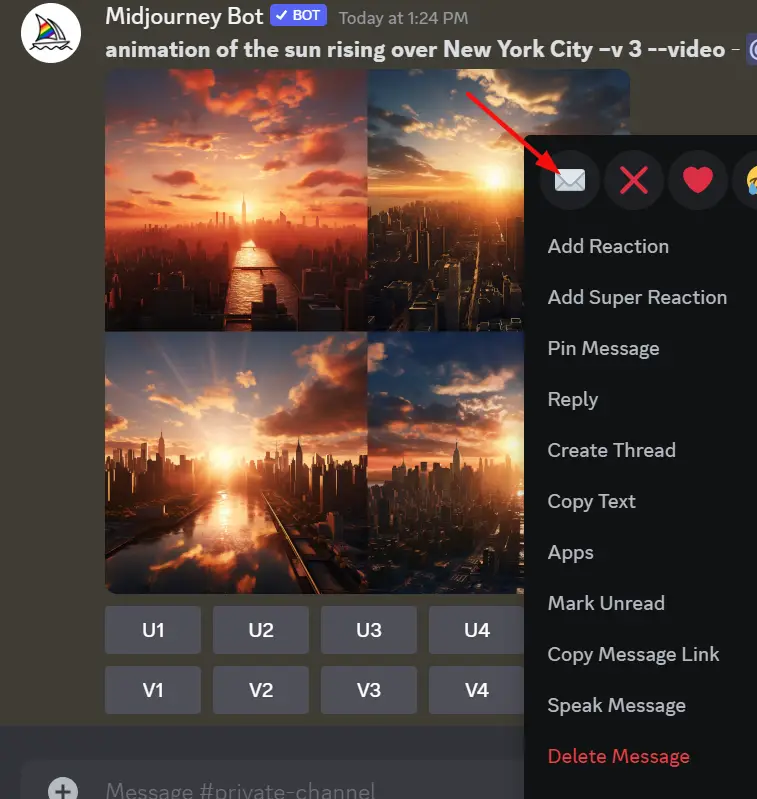
Step 4. Download The Video
Follow the video URL in a browser and download when right-clicked or long-pressed. To refine the video, use video editing software such as Adobe Premiere Pro or Final Cut Pro to edit, trim, and apply effects.
Regarding the versions of Midjourney you can access these features in, here are the guidelines from the midjourney team below:
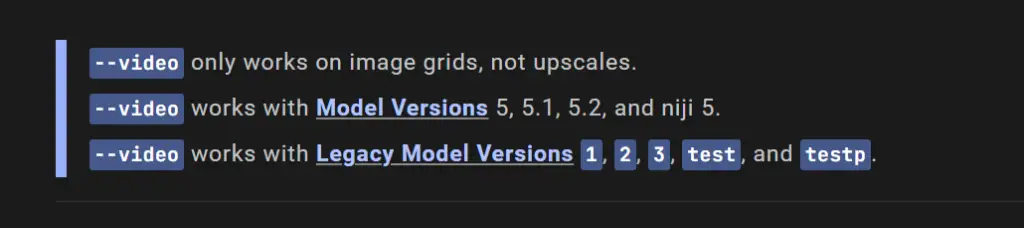
The quality of the animations that Midjourney can generate depends on several factors, including the complexity of the prompt and the amount of detail that you want in the animation.
However, Midjourney can generate some very impressive animations, even with relatively simple prompts.
In addition to the –video parameter, there are a few other things that you can do to improve the quality of the animations that Midjourney generates.
For example, you can use the “-frames” parameter to specify the number of frames that you want in the animation. You can also use the “-fps” parameter to specify the frame rate of the animation.
Finally, you can use the “-delay” parameter to specify the amount of time that you want each frame to be displayed. By adjusting these parameters, you can fine-tune the animations that Midjourney generates to your liking.
Overall, Midjourney is a powerful tool that can be used to generate realistic and creative animations. However, If you need a tool to make more sophisticated, fully animated longer videos, you may need to look at another software.
You Can Create Short Animation Videos With Midjourney
Midjourney presents an intriguing opportunity for users to explore video creation using its video-generating program.
Although full-length videos are still a work in progress as AI technology continues to evolve, Midjourney’s current video capabilities are a stepping stone toward a future where AI-driven video creation may become more accessible and seamless.
With Midjourney, the realm of video production embraces the fusion of human creativity and artificial intelligence, paving the way for exciting artistic endeavors in the digital age.