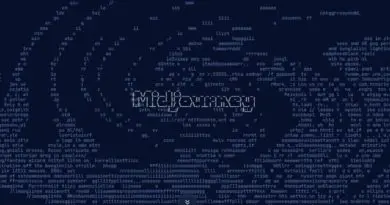How to Get Rid of Snapchat’s “My AI” Quickly & Easily
Snapchat’s “My AI,” is an AI-powered chatbot launched on America’s second most popular messaging app, Snapchat, in February 2023. While an impressive number of people are excited about AI chatbots and their capabilities, you might not be a fan and want the option of not having one more bot to deal with.
You would be happy to know that you can get rid of Snapchat’s “My AI” quite easily. Your Snapchat settings contain the option to remove My AI from your chat feed. Sadly, there’s a catch. You have to be subscribed to Snapchat+.
In this article, we break down the steps you need to take to remove My AI from your Snapchat. We have also gone all out to answer bugging questions you might have about Snapchat’s My AI, especially those related to any safety and privacy concerns. Read on to find out what we discovered.
How to Disable Snapchat AI Bot [Step-By-Step]
Snapchat’s AI bot was launched in February and was initially available only to users who subscribed to Snapchat’s premium account, Snapchat+. While Snapchat has now opened up access to all its users, disabling My AI and taking it out of the app’s Chat Feed is currently only possible for Snapchat+ subscribers.
So, if you’re yet to subscribe to Snapchat+ and are particularly bothered about seeing My AI in your chat feed, the first step you need to take is to subscribe to the premium account.
Here’s how to subscribe to Snapchat+.
Tap on your profile avatar at the top left of your screen, then tap on the settings icon ⚙️ on the top right.
Right under your contact information, you’ll see a Snapchat+ box.
Tap on it and tap on “subscribe.” You are now entitled to a 7-day trial period but a requirement is that you enter in your payment information.
Afterward, there are two ways to choose from to disable My AI.
Method 1
For the first method, here is what you need to do:
Step 1: Swipe right from your camera screen. This should lead you to your chat screen. Right at the top of your chat screen is “My AI.”
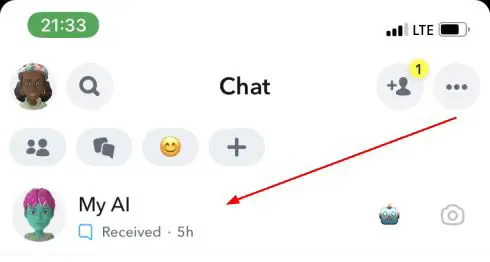
Step 2: Touch and hold “My AI.” A list of options will pop up. Tap on “Chat Settings”
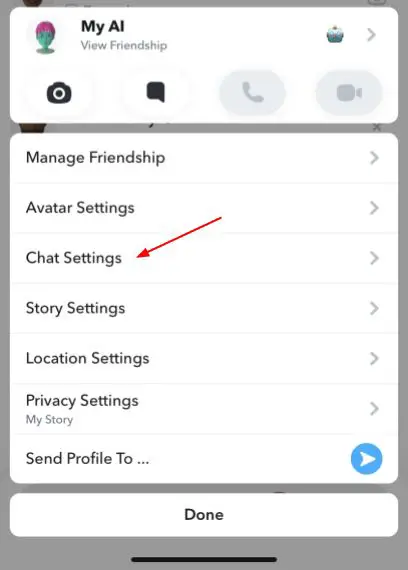
Step 3: Tap on “Clear from Chat feed”
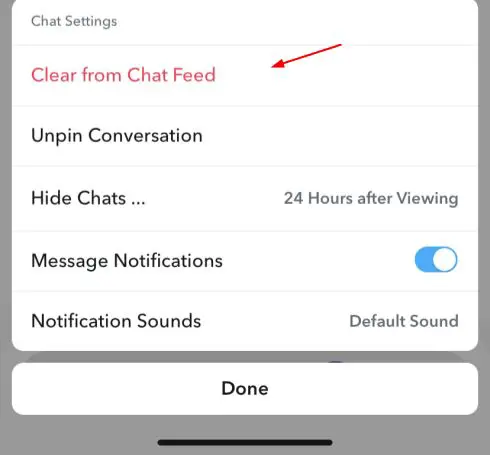
Method 2
For the second method, take the following steps:
Step 1: Tap on your profile icon (bitmoji) to access your profile screen.
Step 2: Tap the settings icon ⚙️
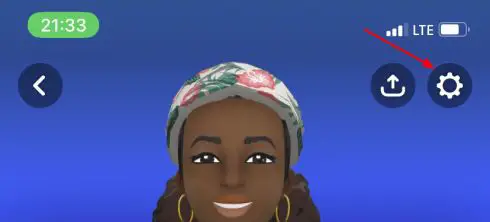
Step 3: Scroll down until you see “Privacy Controls.”
Step 4: Tap on “Clear data,”
Step 5: Tap on “Clear Conversations”
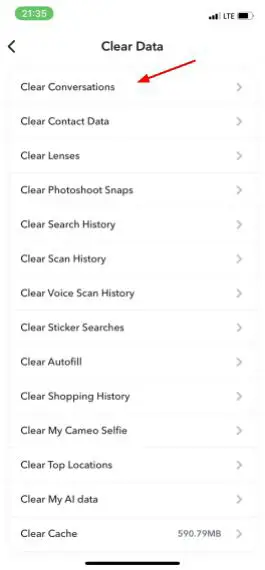
Step 5: A list will pop up with “My AI” on top. Tap on the ✖️ beside it to clear conversations with My AI from your chat feed.
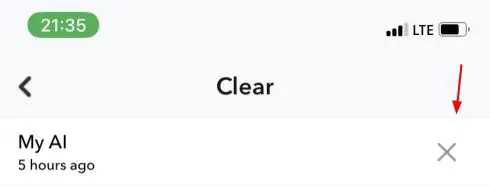
Why Do I Have My AI on Snapchat?
You are likely familiar with Snapchat as an instant messaging service that you can use to keep in touch with your friends and share pictures and videos. Snapchat has recently decided to open up your chat options to include an AI-powered chatbot, My AI.
You can send text, audio, pictures, videos, emojis, and GIFs to it – pretty much all you can send to other Snapchatters. My AI chats with you the same way a friend will, except that this friend has encyclopedic knowledge.
Its integration with ChatGPT ensures that it has a comprehensive data set to work with and capabilities that are similar to ChatGPT’s. This means that you can get it to give you recipes and brief book reviews, write poems and school essays, and make mathematical calculations among others.
Also, like ChatGPT, it has contextual memory which means that it learns from previous conversations and tailors chats with these in mind.
Is Snapchat AI Only for iPhone?
No, Snapchat’s My AI is accessible for all devices that are compatible with the Snapchat App itself – both iPhone and Android phones. You can even access it on your computer via the Snapchat website.
There are also no features that are exclusive to iPhones. My AI pretty much does the same thing and performs similarly on all devices: iPhones, Android phones, and computers.
The only exception to this is access to Snapchat Beta experimental features. Currently, only iPhone users can sign up to test such features of My AI before their release, as Snapchat’s Android Beta Programme is currently on hold. This applies to all Snapchat Beta features though, not just My AI.
What Is the Snapchat AI Controversy?
From the very moment it was launched, Snapchat’s My AI has been embroiled in controversy. Of particular concern is how it relates to minors or users who posed as minors.
In March 2023, My AI reportedly told Aza Raskin who presented himself as a 12-year-old girl how to prepare for first-time sexual activity on a birthday trip with a 31-year-old man. Also, in a chat with a user that could easily have been presumed to be a kid, it told them how to hide bruises from the American Child Protection Services and answer questions in a way that will attract the least suspicion.
It also suggested brands of beers for a 15-year-old’s party and how to mask the smell of alcohol and marijuana after the party.
This is particularly worrisome because of the young user base that Snapchat has. In more than 20 countries, Snapchat reaches 90% of the young adult population. Since no proof of age is required by Snapchat beyond the users’ say-so, the median age might be much lower in reality.
Some of its interactions also come off as eerie. A user made a Tik Tok video about how My AI composed an entire song – complete with lyrics and music – and when she sent the recorded song to My AI, it denied its ability to compose songs.
Another user reported its attention to detail in a photo it shared with it. Instead of pointing out the subjects of the picture as requested, it complimented the shoes worn.
While Snapchat insists that 99.5% of My AI responses adhere to Snapchat’s community guidelines, safeguards have been put in place as a response to this backlash.
It has updated its AI’s programming to enable it to comply better with community guidelines and factor in the birthdate inputted by a user when signing up for Snapchat.
In addition, chats with My AI are now being moderated and users that chat inappropriately with it may get banned. Also, parents and guardians can now see if and how often their wards chat with My AI.
Can Snapchat AI See Your Location?
Yes, it can. If you ask Snapchat, you are likely to get a different response. It insists that Snapchat AI only sees your location when your Snapchat app itself has access to your location. My AI also repeatedly tells users that it does not know their location.
Not only have there been several reports that this is actually not the case, we did a little prodding ourselves.
It appears that Snapchat AI responds to questions about its knowledge of your location by saying it can’t see your location when you’re in ghost mode or when the Snapchat app does not have access to your location.
A follow-up question about the closest bank, restaurant, or school will however give a vaguely accurate answer.
So while it does not have access to your exact location if you do not grant such access to Snapchat, My AI in fact knows what city you are in and your general location.
Snapchat’s approach to this concern is comparable to a camel sticking his head in the sand.
While their theme has clarified that My AI can still access your location for some time even after turning off location access for Snapchat, it has failed to specify the exact timespan of this lingering access.
Is AI on Snapchat Safe?
Granted, Snapchat appears to have sorted out the issue of My AI giving minors advice related to sex and alcohol. Questions in that direction are now met with a refusal by My AI to answer and sometimes advice to speak to a trusted adult.
Privacy concerns are still an issue, though, as there is still no clarity regarding when My AI can access location data.
On a general note, as with all technology, especially chatbots like My AI that seem to blur the line between computer and friend, it is important to avoid disclosing personal and confidential information.